Hexo折腾日记【一】 - 如何在Hexo中插入哔哩哔哩和Youtube视频
对于哔哩哔哩和Youtube的视频,我们首先需要获取他们的iframe嵌入代码。这个可以在 “分享” -> “嵌入代码”获取:
bilibili嵌入代码:
youtube嵌入代码: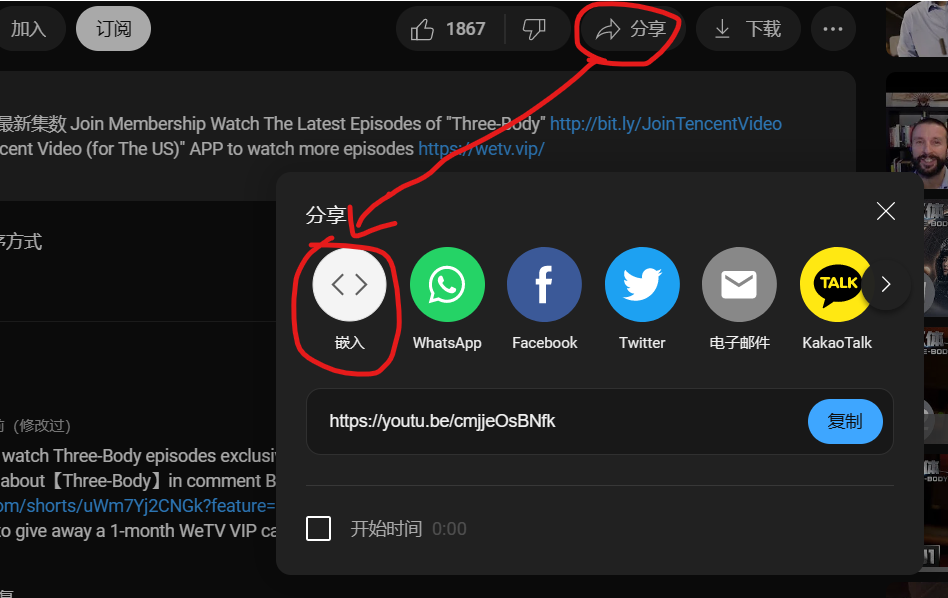
然后按照下面这个模板添加div包装和styles, ...的地方就是iframe嵌入代码的主体部分:
1
2
3
<div style="position: relative; width: 100%; height: 0; padding-bottom: 75%;">
<iframe ... style="position: absolute; width: 100%; height: 100%; Left: 0; top: 0;"></iframe>
</div>
1 | <div style="position: relative; width: 100%; height: 0; padding-bottom: 75%;"> |
效果展示
Bilibili
嵌入代码:
1 | <div style="position: relative; width: 100%; height: 0; padding-bottom: 75%;"> |
Youtube
嵌入代码:
1 | <div style="position: relative; width: 100%; height: 0; padding-bottom: 75%;"> |
本博客所有文章除特别声明外,均采用 CC BY-NC-SA 4.0 许可协议。转载请注明来自 yst990102!
评论


